Description
How to use Epson l130 Resetter? Is almost same as other resetters on Epson printers. After you download it, just extract it later, you must run an adjustment program file named “AdjProg.exe“. Then you can select printer type by pressing the “Select” button, select “L130” Model Name, then click “Ok“. Followed by selecting “Particular Adjustment Mode” button, then selecting “Waste ink pad counter“, tick “Main pad counter” option, click “Check” button, tick again on the “Main pad counter“, last click the “Initialize” button. Finished.

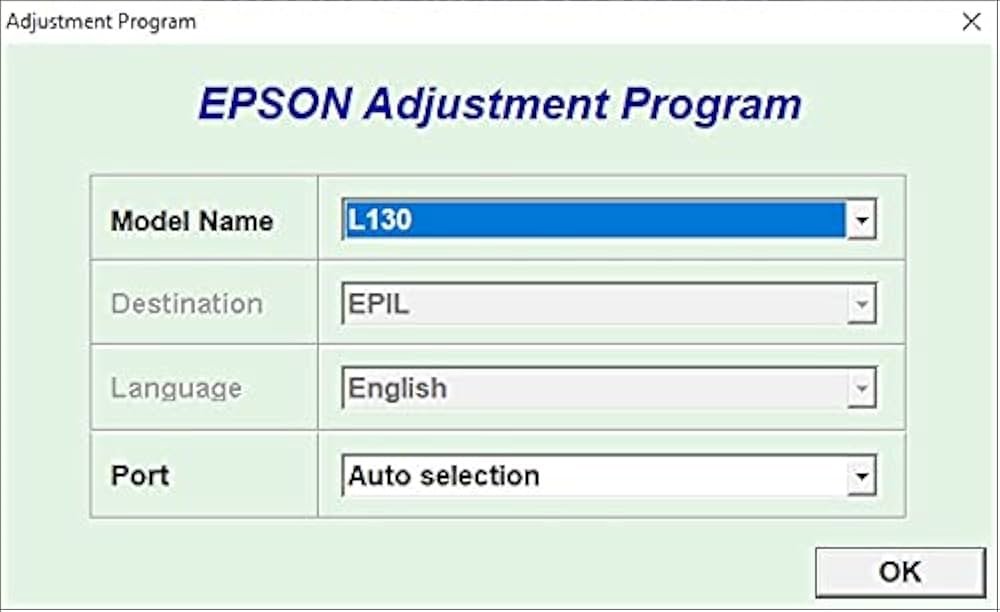
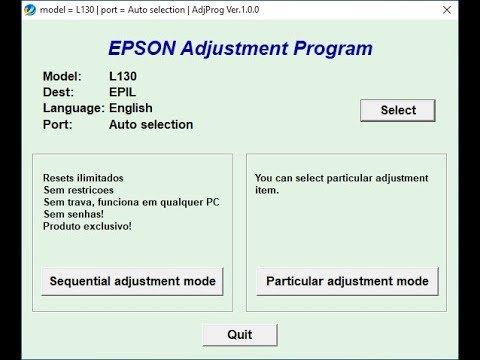

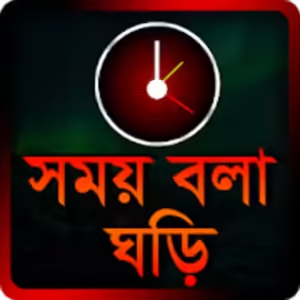

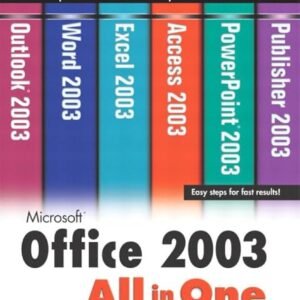
Reviews
There are no reviews yet.