Description
SkinFiner Features
Below are some noticeable features that you will experience after SkinFiner
- Allows you to finetune and enhance skin in the easiest and fastest way.
- Reliable application that can remove imperfections while completely preserving skin texture giving it a natural and professional look.
- Eliminate the time-consuming and tedious manual tasks of skin retouching.
- Ability to work both as a Photoshop plugin and as a standalone application.
- Supports a wide range of popular image formats such as BMP, JPG, PNG, or TIFF and RAW file types.
- Uses the Auto-Skin-Mask feature to discover the skin area of the image automatically.
- Allows you smooth skin and removes imperfections giving you a natural and professional look.
- Allows you to easily adjust skin lighting, improve skin tone, change skin color, adjust B&W skin color, and many more.
- Makes advanced color adjustments to an image while keeping all the details completely preserved.
- Allows you to collect all metadata from the graphics file, namely the camera information, the copyright and author details, or the location and GPS data.
- Offers a simple and user-friendly interface with self-explaining options allowing you to fine-tune skin imperfections without being a professional.
- Supports batch processing allowing you to deal with multiple photos at a time.
SkinFiner Technical Setup Details
System Specifications.
- Software Full Name: SkinFiner 2022
- Setup File Name: SkinFiner.5.0.rar
- Setup Size: 69 MB
- Setup Type: Offline Installer / Full Standalone Setup
- Compatibility Mechanical: 64 Bit (x64)
System Requirements for SkinFiner 2022
- Operating System: Windows XP/Vista/7/8/8.1/10
- RAM: 1 GB
- Hard Disk: 100 MB
- Processor: Intel Dual Core or higher processor
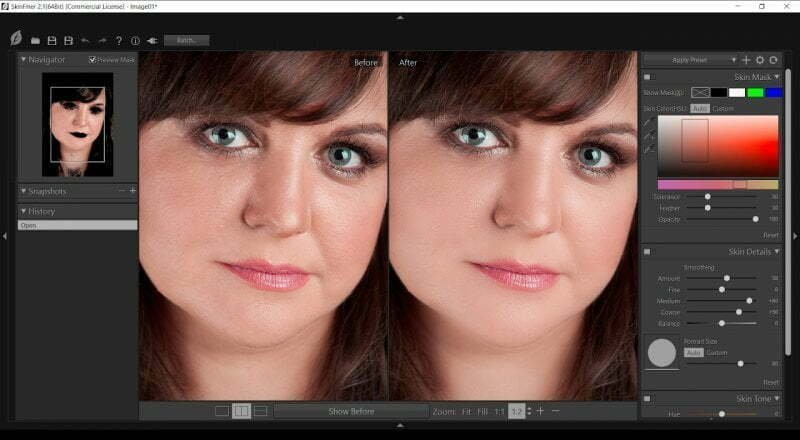


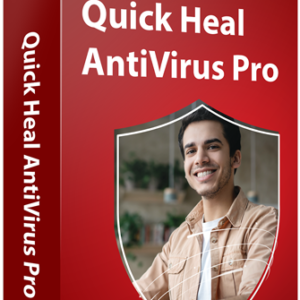


Reviews
There are no reviews yet.